Cara Memasang Video di Postingan WordPress.com
Melakukan aktifitas blogging dengan wordpress memang tidak ada susahnya karena memang wordpress di rancang untuk anda sebagai media blogging yang berbasis friendly use. Mulai dari pemilihan tema, posting, pengaturan bahkan pemeliharaan sangatlah mudah di lakukan di wordpress.com. Saya bisa berbicara seperti itu karena saya sudah merasakan kemudahan menjalani aktifitas blogging bersama wordpress.com dan sekarang giliran anda! .
Sederet kalimat diatas kiranya dapat membuat anda terispirasi untuk memulai belajar menulis dan mengeluarkan semua isi di pikiran anda dalam bentuk tulisan. Berlanjut ke topik utama, WordPress sudah menyediakan fasilitas untuk memasang video dari youtube, googlevideo, dailymoion dan VodPod dengan sangat mudah. Ikuti langkah-langkah di bawah ini untuk memasang video di wordpress.com.
Berikut langkah-langkahnya.
- Silahkan sebelumnya anda buka situs penyedia jasa video (co: www.youtube.com) untuk mengambil URL dari video yang ingin anda pasang di posting.
- Kemudian copy alamat video dari Youtube tersebut.

- Login ke admin WordPress.com Anda.
- Pada sisi kiri halaman klik menu [Post] > [Add New]
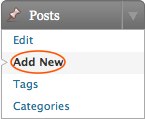
- Dan akan tampil halaman ‘Add New Post’.

- Pada area penulisan klik [HTML].

- Pastekan URL video dari youtube tadi seperti format dibawah :
[youtube=http://www.youtube.com/watch?v=3H8bnKdf654] - Setelah selesai, klik tombol [Save Draft] bila anda ingin menyimpannya dulu atau klik tombol [Publish] bila anda ingin menampilkannya pada halaman blog anda.
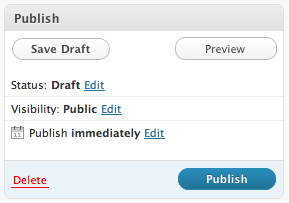

Wow, superb blog layout! How long have you been blogging for? you make blogging look easy. The overall look of your site is excellent, as well as the content!. Thanks For Your article about Cara Memasang Video di Postingan WordPress.com Secarik Kertasâ„¢ .
Very nice post. I just stumbled upon your blog and wished to say that I’ve really enjoyed surfing around your blog posts. After all I’ll be subscribing to your rss feed and I hope you write again very soon!
Fabulous, what a website it is! This webpage gives helpful information to us, keep it up.
I don’t even know how I ended up here, but I thought this post was good. I don’t know who you are but definitely you are going to a famous blogger if you aren’t already 😉 Cheers!
Excellent post. I was checking constantly this blog and I’m impressed! Extremely helpful info specifically the last part 🙂 I care for such info much. I was seeking this particular info for a very long time. Thank you and good luck.
you’re truly a excellent webmaster. The web site loading velocity is amazing. It seems that you’re doing any distinctive trick. Furthermore, The contents are masterwork. you have done a fantastic process in this subject!